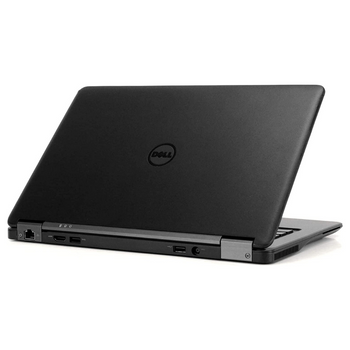Lenovo
Lenovo ThinkPad L460 14.0" Laptop Computer, Intel Core i5-6300, 8GB RAM, 256GB SSD, Windows 10-64bit
- Condition:
- Refurbished
Description
Product Description
The ThinkPad L460 has the same, simple, black aesthetic as most of Lenovo's other business laptops, but it is made of cheaper-looking material than its more expensive siblings. Where the ThinkPad T460 has a smooth, glass-fiber-reinforced chassis, the L460's ABS/PC plastic chassis has a rough surface that just doesn't have the same, premium feel. However, the body feels very solid and sturdy, with hinges that seem especially tight.
Durability
The ThinkPad L460 is designed to withstand some abuse. According to Lenovo, the laptop has passed MIL-SPEC 810G tests for extreme temperatures, shocks and vibrations. Like all ThinkPads, it has also undergone internal bump and stress tests to make sure it can handle getting knocked around as you travel. The spill-resistant keyboard takes small water splashes and drain them out of a hole in the bottom of the system.
Display
The ThinkPad L460's 14-inch, 1920 x 1080, matte display offers accurate colors, sharp details and solid viewing angles. When I watched a trailer for Ghostbusters, fine details such as the dirt on a subway wall or the reflections on a hood ornament appeared prominent. The green and blue glow of the ghosts seemed true, though not overly rich. However, many objects, particularly skin tones, seemed to have a slight red bias. Colors stayed true at up to 80 degrees to the left and right, washing out only slightly at a full 90 degrees.
According to our colorimeter, the L460 can reproduce 67 percent of the sRGB color gamut, which is a bit below the 14-inch laptop category average (80 percent) but identical to the ThinkPad T460's score. The Dell Latitude E7470 (118 percent) and Toshiba Tecra A40-C (72 percent) both did better.
The L460's screen is also quite accurate, achieving a Delta E error rating of just 0.25 (0 is perfect), which is far better than the category average (2.23) and about on par with the scores of the Latitude E7470 (0.5) and ThinkPad T460 (0.5)
Registering 233 nits on our light meter, the ThinkPad L460's display is just a little dimmer than the category average (246 nits) but nearly identical to the showing by the T460's panel (239 nits). However, the Latitude E7470 (338 nits) was quite a bit brighter.
Audio
With the L460's powerful, bottom-mounted speakers, you'll have no problem giving audio-visual presentations to a giant conference room full of people. When I played AC/DC's "Back in Black" on the laptop, the volume was loud enough to fill the entire first floor of my house. There was a clear separation of sound between instruments on the left and vocals on the right. Though there was some major tinniness at maximum volume, the output was richer and more accurate than on most laptops we test. The bundled Dolby Audio app lets you choose from among presets for different sound-types -- Movie, Music, Game and Voice -- though I found the catchall Dynamic mode sounded best.
Keyboard, TrackPoint and Touchpad
Even among Lenovo's business laptops, which have a reputation for providing typing comfort, the ThinkPad L460's keyboard stands out as one of the best. The gently curved chiclet keys offer a very deep 2.1mm of travel (1.5 to 2mm is typical) and a level of tactile feedback that provides just the right amount of resistance, without becoming stiff. Thanks to the keyboard's snappy feel and generous travel, I reached a rate of 107 words per minute with an error rate below 1 percent on the 10FastFingers test. That's one of my best scores ever and far above my typical, 96-wpm and 3 percent mark.
Unfortunately, for those who need helping finding their keys in the dark, the ThinkPad L460's keyboard doesn't have a backlight option.
Like most other ThinkPads, the L460 has a red TrackPoint pointing stick between its G and H keys. Navigating the desktop, clicking on icons and highlighting text was extremely accurate with the little red nub, and best of all, I never had to lift my hands off of the home row, so I could work faster.
For those who don't like pointing sticks, the L460 also has a 3.9 x 2.2-inch touchpad. The buttonless pad offers mostly accurate navigation around the desktop, but it was occasionally jumpy, and sometimes the pointer stuck and I had to pick up my finger and swipe again. On the bright side, multitouch gestures such as pinch-to-zoom and three-finger swipe worked flawlessly.
Ports and Webcam
The ThinkPad L460 makes room for almost every port a business user could want, including a VGA connector for outputting to old-school monitors and projectors. The left side houses a mini DisplayPort, Ethernet, VGA, a Kensington Lock slot and two USB 3.0 ports. The right side contains the 3.5mm audio jack, optional smart-card reader and a third USB 3.0 port. The front lip holds an SD Card reader. Unfortunately, there's no USB Type-C or Thunderbolt 3 port for the next generation of peripherals.